Using Device Fonts
After working on a few projects that had moving text, I decided to try it out on the ol w300i. Lo and behold, the frame rate is brutal and there's no way anyone would want a choppy animation when they're choosing items in a menu. So, I decided select "Use device fonts" in the properties of the textbox.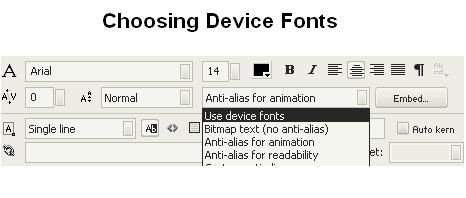
After doing this, I am happy to say that the animation runs much smoother and actually matches the phone better! So word of advice, if you plan on animating text for any reason (*cough menu selection), it's a good idea to switch to device fonts!









2 comments:
hi phil,
i had very similar problems when using scrolling fonts in an onenterframe event. as soon as 2 paragraphs were on screen, fps got slaughtered. Even found with bulk text device fonts suffer as well.
had to change it to a scrollable text field in the end.
matt
That's good to know, thanks for your input! =)
Post a Comment